You can open a text or binary file with fopen and close it with fclose.
(See here.)
The fprintf
function allows you to “print” data to a text file. It is similar to the printf
function except the output goes to a file instead of the standard output.
A note on text files versus binary files. If you open a text
file with an editor program, chances are you can read and make some sense of what’s
there. Not so with a binary file. The binary file is raw data in the way
variables stored in memory are raw data—binary data. But text files store
binary data as well, but along the way, it’s converted to a human readable form
using an ASCII table or Unicode character set. So while you may write “Hello
World” to a text file and see it as such, it is being converted to some binary
code.
Back to the fprintf function. The same code
explains it.
Test Code.
I tested the functions in Visual C++ 2010 as an console
application.
// The
standard library includes the system function.
#include <cstdlib>
// C++
standard I/O library.
#include <cstdio>
{
// Header.
printf("\"Print\"
Data To A Text File\n\n");
// Pointer to the
file.
FILE* pFileHandle;
// Puts the file
in the project path.
char
Filename[] = "MyFile.txt";
// Version 1.
// w attribute
for writing to the file.
// If the file
does not exist, it is created.
// Any existing
file content is overwritten.
printf("File
attribute: w - (over) write\n");
pFileHandle = fopen(Filename, "w");
// Write data to
file.
fprintf(pFileHandle , "\"Print\" Data To A Text File\n\n");
fprintf(pFileHandle , "Writing some data to a text file.\n");
fprintf(pFileHandle , "Any existing data in the file is lost.\n");
// Close the
file.
int iReturn
= 0;
iReturn = fclose(pFileHandle);
// Version 2.
// a attribute
for appending to the file.
// If the file
does not exist, it is created.
// Any existing
file content remains.
printf("File
attribute: a - appending\n");
pFileHandle = fopen(Filename, "a");
// Write data to
file.
fprintf(pFileHandle , "With appending mode, text is added to the
file.\n");
// Close the
file.
iReturn = fclose(pFileHandle);
// Version 3.
// What happens
when you try to write data to a file opened for reading.
printf("File
attribute: r - reading\n");
pFileHandle = fopen(Filename, "r");
// Write data to
file.
fprintf(pFileHandle , "With reading mode, text isn't added to the
file.\n");
// There is no
run-time error or compile error.
// Close the
file.
iReturn = fclose(pFileHandle);
// Keep console
window open.
system("pause");
return 0;
} // end main
Text File.
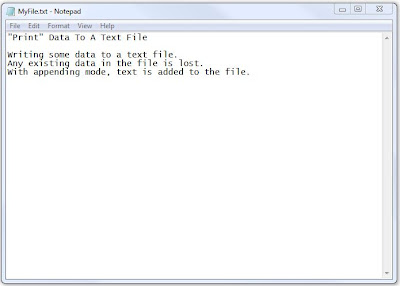
No comments:
Post a Comment