As I make my way through the book “The C Programming Language” by Brian Kernighan and Dennis Ritchie aka K&R, I’m reminded how much time can go into programming a computer. Writing a blog, adds to it, but it’s useful. I’ve already been going back over my entries to remind myself of one thing or another. It is a tool for my use.
I am using Visual C++ 2010 and creating the code as a console application.
K&R p. 20, Line Counting
The previous test code counted characters entered at the keyboard by a user. See here. The next step is to count the numbers of lines entered. A line ends with the newline character ‘\n’ (ASCII 10). Hitting enter creates a newline. Counting these lines is straightforward as we simply have to search for the newline character.
Attempt #1 – Count Lines
// The standard library includes the system function.
#include <cstdlib>
// C++ standard I/O library
#include <cstdio>
int main()
{
int c, nl;
nl = 0;
while ((c = getchar()) != EOF)
if (c == '\n')
++nl;
printf("%d\n", nl);
// keep console window open
system("pause");
// return some value
return 0;
} // end main
Note the use of double equal signs in the if condition. If you use a single equal sign in the condition, the program assigns the right side to the left side and your program won’t run correctly. In this instance, it would increment the counter for every character entered. Not what you want.
If the two sides are the same, the condition is true and the line counter is incremented by one. The operator: ++ is the same as writing nl = nl + 1 just shorter.
I can also write: if (c == 10) as the condition and the program runs the same.
If I type in: 1<enter>2<enter>3<enter>4<enter><ctrl>+Z, I get this:
Exercise 1-8—Count Tabs, Blanks & Newlines.
Write a program to count blanks, tabs, and
newlines.
Here’s the code.
// The standard library includes the system function.
#include <cstdlib>
// C++ standard I/O library
#include <cstdio>
int main()
{
int c, nl, nt, ns;
nl = nt = ns = 0;
while ((c = getchar()) != EOF)
{
if (c == '\n') // ASCII 10 for new line
++nl;
if (c == '\t') // ASCII 9 for tab
++nt;
if (c == ' ') // ASCII 32 for space
++ns;
}
printf("No. of new lines: %d\n", nl);
printf("No. of tabs: %d\n", nt);
printf("No. of spaces: %d\n", ns);
// keep console window open
system("pause");
// return some value
return 0;
} // end main
Tabs used to indent text.
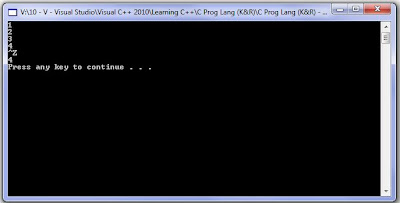

No comments:
Post a Comment